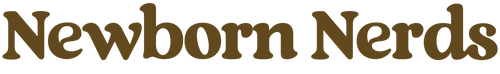Tutorial Tuesday: How to Use an ExpoDisc for Perfect White Balance in Any Light
Let’s talk about white balance—because if you’ve ever edited a photo and thought "Why does their skin look gray... or pink... or just plain off?"—this is for you. 🙃
One of our favorite tools for getting consistent, true-to-life color straight out of camera is the ExpoDisc. It helps you set a custom white balance in any lighting situation—whether you’re shooting with:
- Natural light
- Studio strobes
- Outdoors, backlit or front lit
- Mixed lighting conditions
It takes about 10 seconds to use and can save you a ton of time in post.
Watch the Quick Demo
Here’s a short video showing how I use the ExpoDisc with the fake baby:
How It Works
The ExpoDisc acts like a filter you hold over your lens. It reads the color temperature of your light from the subject’s point of view, which is key for accurate results.
To use it:
- Set your camera to Custom White Balance.
- Place the ExpoDisc over your lens.
- Stand where your subject is and point the camera toward the light source.
- Take a reference image.
- Set that image as your custom white balance in-camera.
What if you're back lighting?
Back lighting is definitely my favorite way to shoot outside for family and maternity sessions. You might be wondering... Do you still point the ExpoDisc at the light source? Well, yes... sort of. The light that's hitting your client's face is going to be the sky in front of your client (behind you), so that's the light you're going to point your camera at to take the reference image. If you were front-lighting, you would point it toward the sun.
Now you’re ready to shoot with perfect color straight out of camera—no guessing, no fixing weird skin tones later. If you want more helpful tutorials like this, make sure to subscribe to our YouTube channel and turn on notifications!
Do you use a different custom white balance tool during your sessions?
Leave a comment and let us know—or tell us what you'd love to see in a future Tutorial Tuesday! Do you need an ExpoDisc? You can find one here!